Creating a new run
Use the Collinear AI Platform to create a new run and evaluate your dataset.
Introduction
Creating a run helps users evaluate their model or dataset using a type of judge. Collinear AI offers 3 types of evaluations:- safety
- reliability
- custom
Steps to Create a Run
Select how you want to upload a model/ dataset
There are currently 4 ways to connect your model for evaluation on Collinear AIs platform: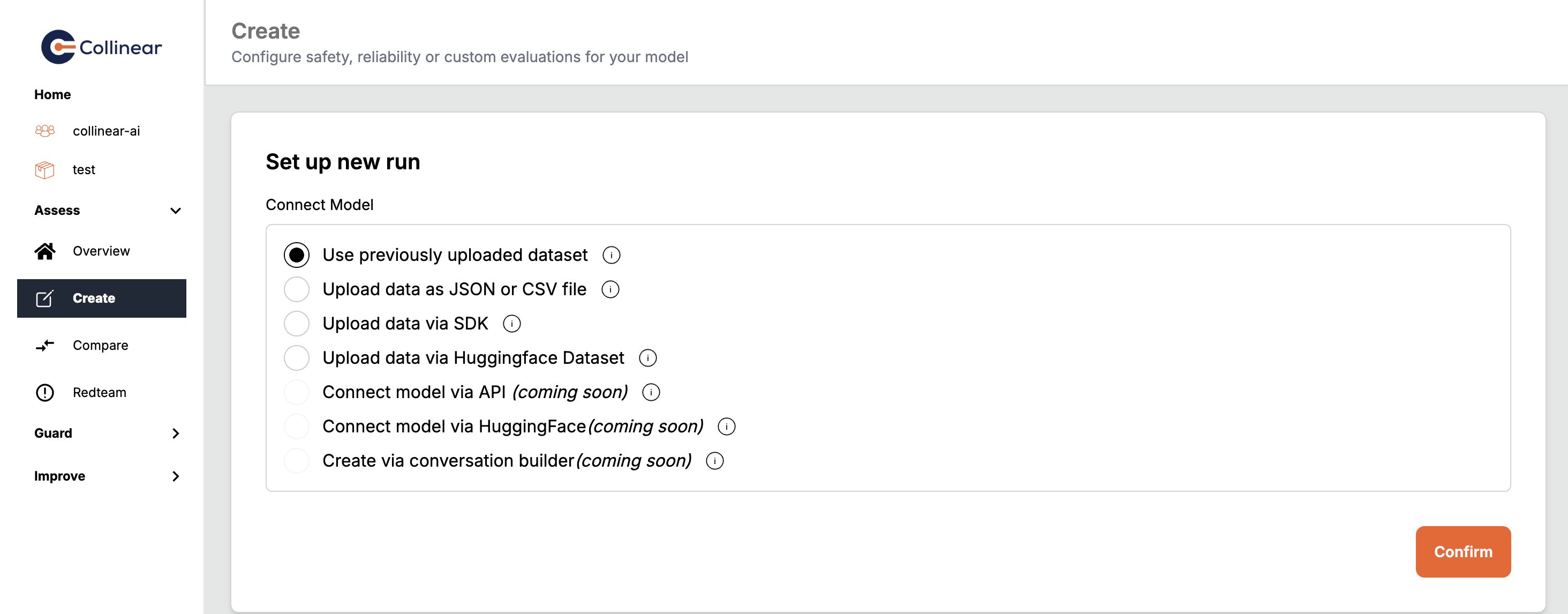
- Use previously uploaded dataset - Access and reuse datasets already imported into the platform

- Upload data as JSON or CSV file - Import your data directly by uploading JSON or CSV files from your computer
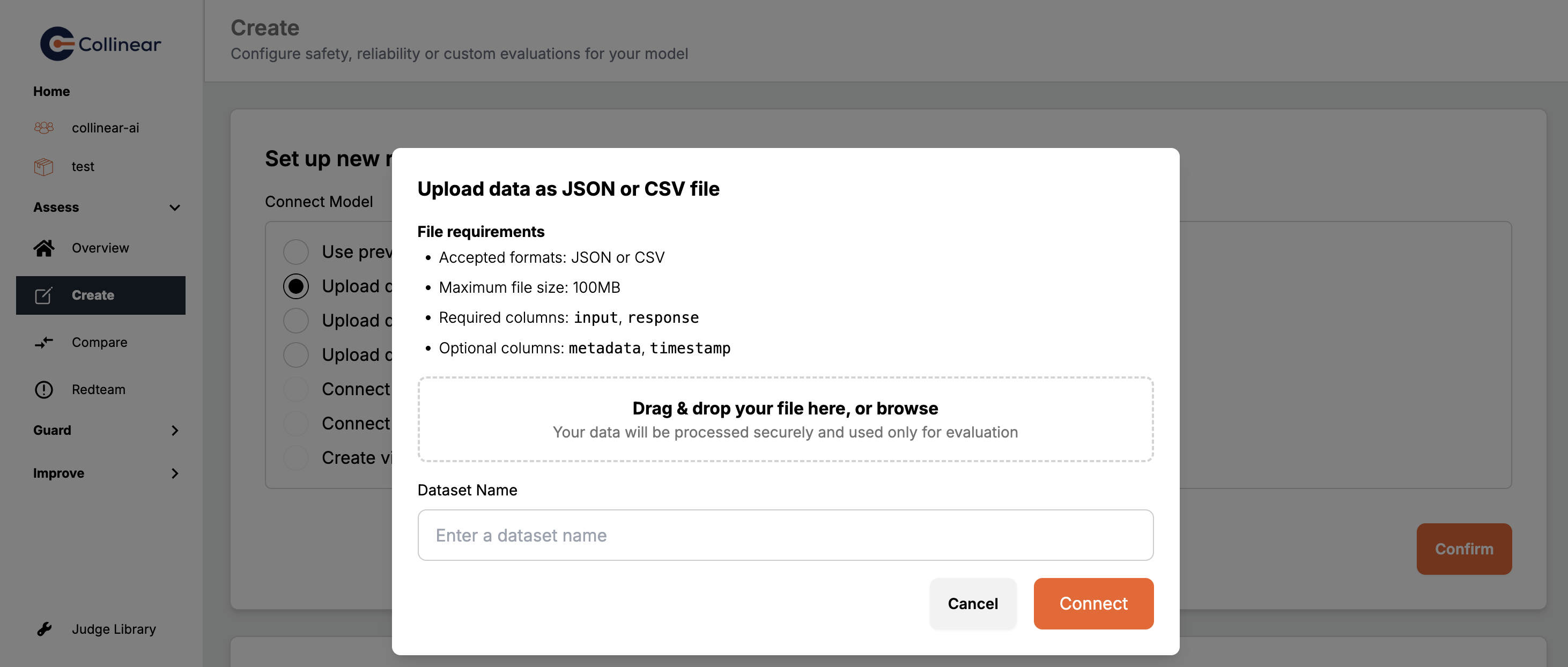
- Upload data via SDK - Programmatically upload your data using our software development kit
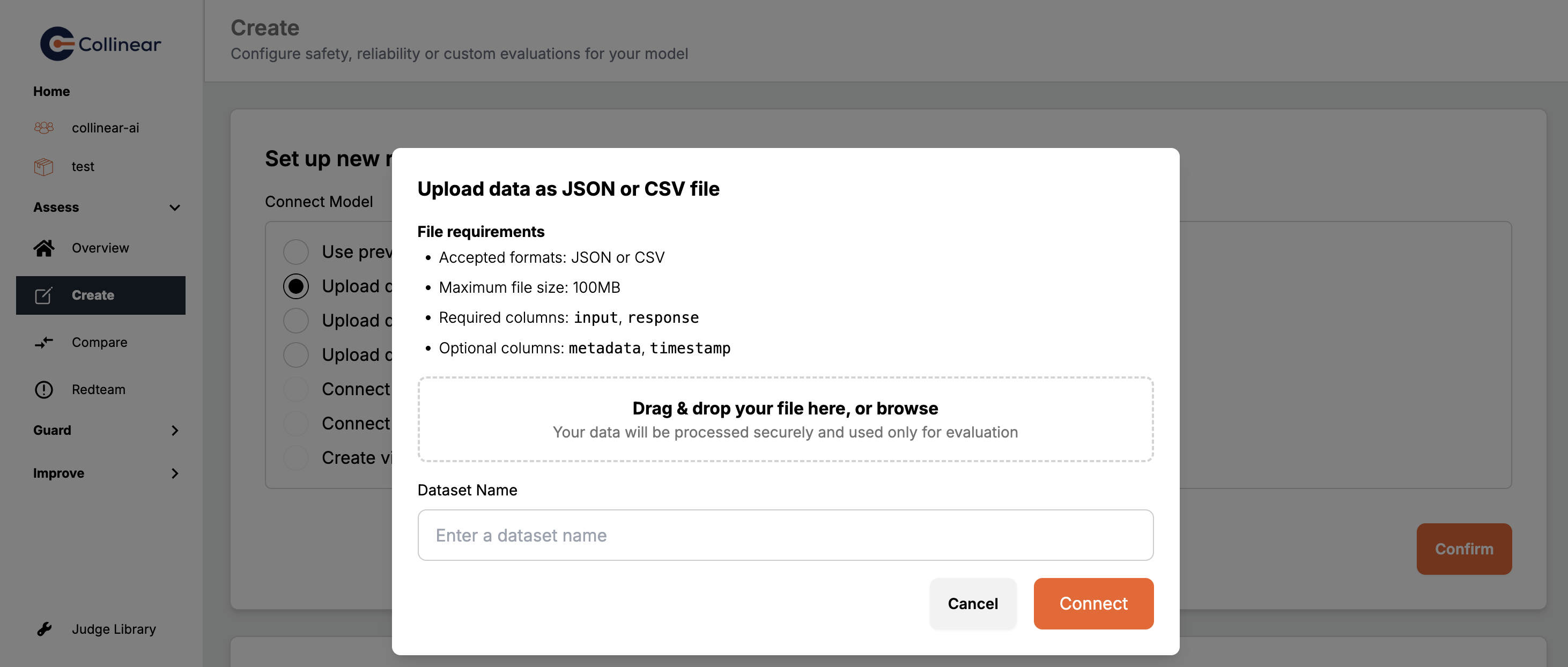
- Upload data via Huggingface Dataset - Connect your huggingface to run evaluations
 Once you select an option click “Confirm” to continue
Once you select an option click “Confirm” to continue
